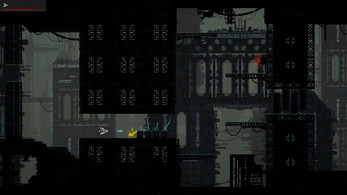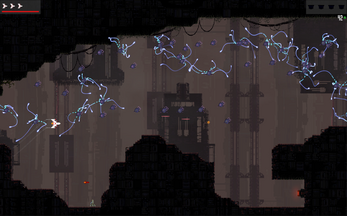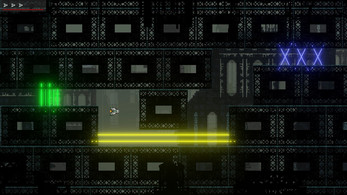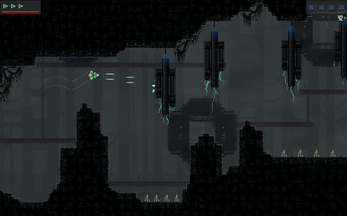ElbmarKs
For millennia, humanity has endured a tumultuous journey marked by strife, conflict, and self-destruction. After finally learning to coexist with nature and each other, a new, unprecedented threat emerges - one from beyond the stars.
The origin of these extraterrestrial invaders remains shrouded in mystery, but one thing is clear: our survival hinges on our ability to confront them head-on.
A brave team of skilled scouts sacrifices everything to pinpoint the location of the alien stronghold. Meanwhile, tireless scientists labor day and night to enhance our most significant invention yet - a teleportation device capable of delivering our warriors directly into the heart of the enemy's lair.
But the true challenge lies ahead. Our heroes must infiltrate the alien base, gathering crucial intelligence that could mean the difference between victory and annihilation.
Now, the fate of humanity hangs in the balance as our brave fighters prepare to breach the enemy's defenses, armed with nothing but determination and the hope for a brighter future.
| Status | Released |
| Platforms | HTML5, Windows, macOS, Linux |
| Release date | Mar 12, 2024 |
| Author | mantisliagames |
| Genre | Shooter |
| Made with | Unity, Blender, Aseprite, GIMP |
| Tags | 2D, Pixel Art, Side Scroller, Singleplayer, Unity |
| Average session | About an hour |
| Languages | English |
| Inputs | Keyboard, Xbox controller, Joystick, Touchscreen, Playstation controller |
| Links | Steam, Homepage |
Purchase
In order to download this game you must purchase it at or above the minimum price of $3.99 USD. You will get access to the following files:
Also available on
Download demo
Development log
- ElbmarKs WebGL demo is added to the main page61 days ago
- ElbmarKs got some updatesDec 03, 2024
- Finally, ElbmarKs is released! \o/Apr 20, 2024
- 3rd demo is out!Mar 17, 2022
- Second demo for macOS, Windows and now for Linux too!Mar 09, 2022
- Daily progress #2 - Started to add background NPC elementsJan 19, 2022
- Daily progress #1 - Background elements are becoming aliveJan 18, 2022
- First demo for macOS and WindowsJan 10, 2022